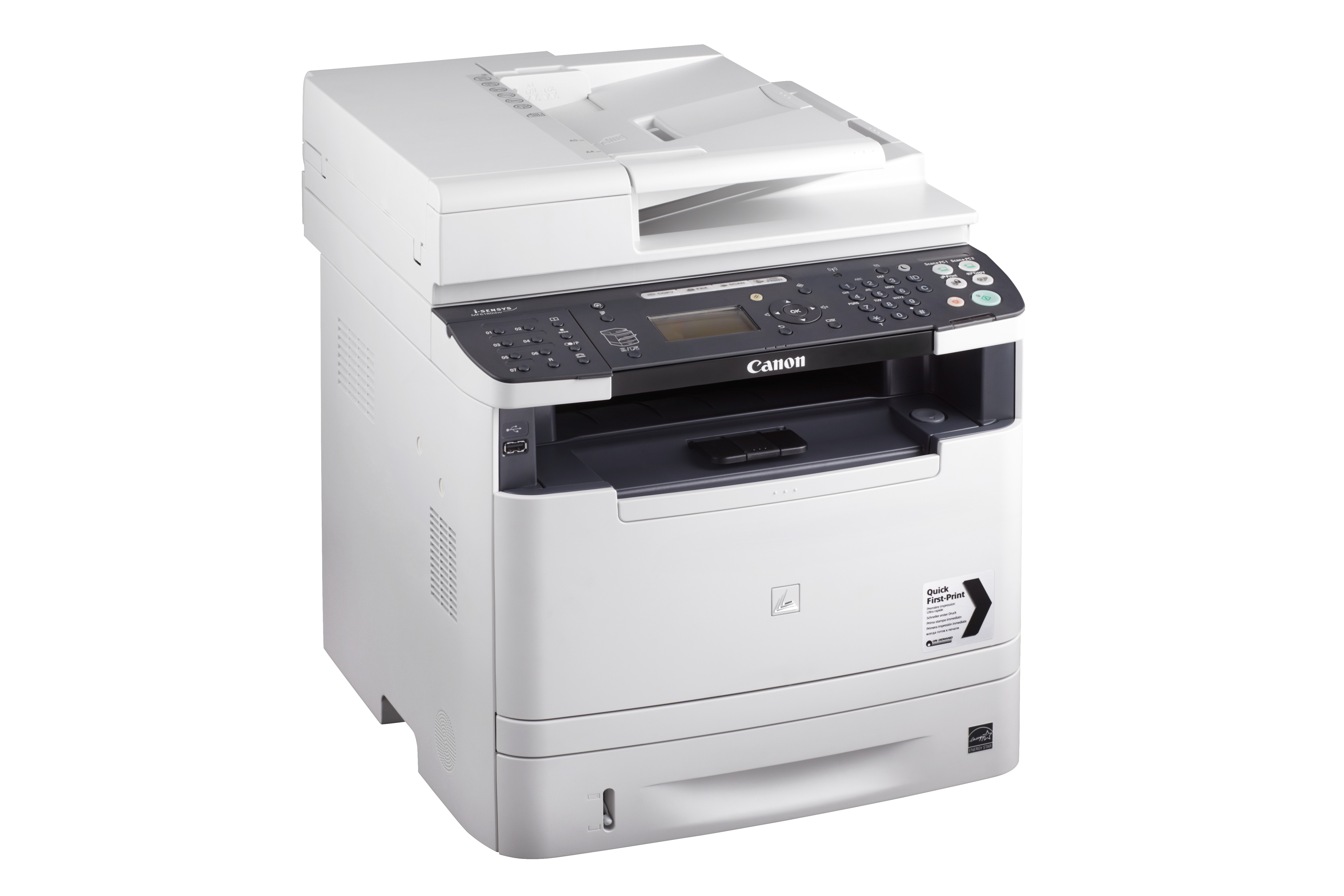Canon Middle East, a leading provider of imaging solutions, is launching two mobile-ready i-SENSYS black-and-white multifunction printers (MFPs), the MF6140dn and MF6180dw, that help small businesses and workgroups unlock the potential of mobile working. The new devices support a range of mobile printing and scanning solutions, including the new Canon Mobile Scanning for Business app and the updated Canon Mobile Printing app, which are also announced today.
Replacing the successful i-SENSYS MF5900 series, the new i-SENSYS MF6140dn and MF6180dw represent Canon’s most powerful black-and-white i-SENSYS MFPs, offering exceptional performance in a compact design.
The new devices bring a variety of mobile working features into this category of i-SENSYS printers, including support for Apple AirPrint™ and Google Cloud Print, as well as the updated Canon Mobile Printing app and the new Canon Mobile Scanning for Business app. The new features help small businesses and workgroups to work more efficiently by enabling them to manage, print and scan documents via a range of mobile devices.
In addition, the i-SENSYS MF6180dw comes with Wi-Fi functionality as standard. It is also compatible with PostScript printing environments, which allows organisations to print graphics and texts that closely match the quality of the original document.
Both the i-SENSYS MF6140dn and MF6180dw offer fast print speeds of up to 33ppm, while automatic double-sided printing and a low TEC3 rating helps offices with high print volumes to save resources; from time and energy to print costs.
Launching alongside the i-SENSYS devices is the new Canon Mobile Scanning for Business app, which supports the Canon i-SENSYS, imageRUNNER and imageRUNNER ADVANCE ranges. The free app allows users to scan documents directly to their mobile devices and to the cloud, send via email, or modify scan settings such as resolution, file format or colour mode. Users can also manage scanned documents saved on their mobile devices through the app, with the flexibility to change the files’ location or further process the scans for printing or sharing via other apps installed on the device.
A new version of the popular Canon Mobile Printing app for iOS features a new data conversion service, which ensures documents4 are printed in the correct layout every time. The app corrects potential corruptions to the format or layout of a document during the printing process by converting them in the cloud, rather than relying on a rendering mechanism installed on the mobile device itself.
In addition to the mobile app updates, Canon is adding support for MEAP-enabled i-SENSYS printers to its Google Cloud Print for MEAP app, making them suitable for mobile-working.5 Furthermore, a range of existing i-SENSYS devices now feature support for printing from Windows RT tablets.6