Snap has announced the availability of its newest and highly-anticipated feature – Dual Camera on the Snapchat platform. The new Dual Camera mode will enable Snapchatters to create content using their front and back-facing cameras simultaneously. To be made available globally on iOS and later on Android, Dual Camera will expand the choices Snapchatters have to express themselves.
Dual Camera was announced earlier this year as a part of Director Mode, Snapchat’s new creator camera. To bring even more visibility and spontaneity to the tool, Dual Camera features prominently on Snapchat, with a new icon to activate the feature in the camera toolbar when users open the app. With one simple tap, Snapchatters can start creating Snaps and Stories, or more polished Spotlight videos, with double the perspective. Dual Camera will still be available in Director Mode alongside Green Screen, Camera Speed, and Jump Cut, slated to launch in the coming months.
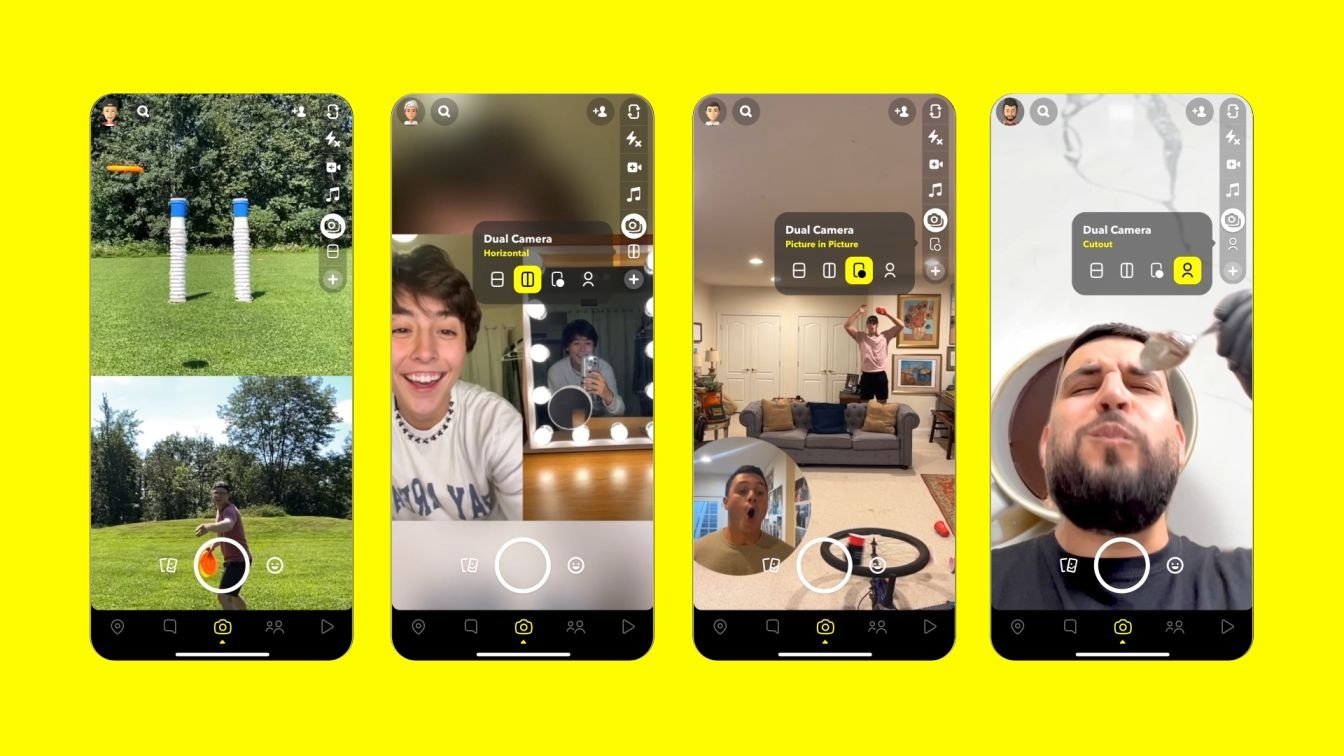 Whether it is capturing exciting moments like rocking out at a music festival, everyday moments like real-time reactions to your favorite reality TV show with your best friends or trying your partner’s latest attempt at cooking, Dual Camera is a tool for everyone. It will have four layouts: vertical, horizontal, picture in picture, and cutout. Snapchatters will also be able to add their favorite Snapchat creative tools, including music, stickers and lenses. At launch, Dual Camera will support Lenses in post-capture, with capture mode capabilities to follow in the coming months.
Whether it is capturing exciting moments like rocking out at a music festival, everyday moments like real-time reactions to your favorite reality TV show with your best friends or trying your partner’s latest attempt at cooking, Dual Camera is a tool for everyone. It will have four layouts: vertical, horizontal, picture in picture, and cutout. Snapchatters will also be able to add their favorite Snapchat creative tools, including music, stickers and lenses. At launch, Dual Camera will support Lenses in post-capture, with capture mode capabilities to follow in the coming months.
Snapchat was founded on the idea that the camera supports real friendship through visual communication, self-expression and storytelling. Today, its camera is one of the most used cameras in the world. To support its community, Snap has a reward program for Spotlight creators in which it makes available millions of dollars to eligible Snapchatters who create the top Spotlight Snaps.
Here’s how you can use the Dual Camera feature:
- Step 1: Open Snapchat
- Step 2: Locate a new icon in the camera toolbar
- Step 3: Tap on it to activate the feature and start creating Snaps and Stories.




